You have successfully completed all the lessons in this course. Please verify your identity by entering in your State Recognized ID number or your full name to take the final exam.
Lesson Tag: FIN114FL-BR
Identity Verification
You have successfully completed all the lessons in this course. Please verify your identity by entering in your State Recognized ID number or your full name to take the final exam.
Identity Verification
You have successfully completed all the lessons in this course. Please verify your identity by entering in your State Recognized ID number or your full name to take the final exam.
Identity Verification Copy Copy
You have successfully completed all the lessons in this course. Please verify your identity by entering in your State Recognized ID number or your full name to take the final exam.
Identity Verification Copy
You have successfully completed all the lessons in this course. Please verify your identity by entering in your State Recognized ID number or your full name to take the final exam.
Identity Verification
You have successfully completed all the lessons in this course. Please verify your identity by entering in your State Recognized ID number or your full name to take the final exam.
Identity Verification
You have successfully completed all the lessons in this course. Please verify your identity by entering in your State Recognized ID number or your full name to take the final exam.
Identity Verification
You have successfully completed all the lessons in this course. Please verify your identity by entering in your State Recognized ID number or your full name to take the final exam.
Identity Verification
You have successfully completed all the lessons in this course. Please verify your identity by entering in your State Recognized ID number or your full name to take the final exam.
Identity Verification
You have successfully completed all the lessons in this course. Please verify your identity by entering in your State Recognized ID number or your full name to take the final exam.
Welcome to Real Estate Workout – Course Orientation Copy
Connect Classroom has created course content, which encourages ongoing conversations. You will enjoy learning from expert provided content on topics relevant to your work.
Mission Statement
Connect Commercial Real Estate is a commercial real estate marketing agency, as well as a provider of news, events and continuing education, with a client and community-centric approach. Our goal is to positively impact the commercial real estate community nationwide by better serving the people and places that we touch. Our innovative and integrated approach provides our clients with a platform to tell their stories and share their experiences and success through written, digital and creative channels, while educating the industry on market trends and deal flow.
Course Instructor
Marsennia Wells M.S. Ed., M.A., Instructor, Connect Group Media Inc.
Contact Instructor: [email protected]
Instructor Response Time
At any point during your time within the course, should you have a question or comment, there is an Ask Your Instructor button you may utilize to contact your instructor. Response time is within 48 hours.
Course Description
This course is an overview of a Real Estate Workout. This course will define the real estate workout and how it should be utilized as well as the process, when the need for a workout arises, tax implications, potential pitfalls and lenders responses.
Course Prerequisites
None.
Criteria for Successful Course Completion
To receive full credit, you must read the text and, if applicable, watch all of the videos. Please do not skip any important information.
Once you have completed a lesson, you will be directed to an end of lesson quiz and after successful completion of the quiz, you will be directed to move on to the next lesson. Once all lessons are completed, you will be prompted to take the final exam to complete the continuing education credit requirements.
Exam Information
To receive full continuing education credit, you must complete the final exam. You will be able to take the exam twice and must have a 70% score to pass. Once you have successfully passed the course exam, you will be directed through the process to receive your certificate.
Course Completion Certificate
Upon the successful completion of the final exam, you will receive an email with a link to the course survey and to download your certificate of completion in PDF form. The course completion certificate is also available for download from the course home page.
State or Jurisdiction Specific Requirements
None.
Learner’s Identity and Cheating
Each learner will be required to identify themselves of at the beginning of the course and then again at the end of the course before taking the final exam. Only the person who purchases the course may take the course and complete the final exam. Any evidence of cheating will result in the learner being removed from the course and all access revoked.
Refund Policy
Connect Classroom does not offer refunds. We do offer credit or can exchange courses. Please contact support with any inquiries about credits or exchanges.
Course Progression and Navigation
The homepage of each course lesson exhibits a blue and white course progression card. On this interactive card you will find the Lesson Content category that lists the lesson’s topic(s), knowledge check and quiz. This information is found on the upper left corner of the card.
The course progression card also provides you with your lesson completion status in percentage as well as lesson steps completion. This information is found on the upper right corner of the card.
Below the course status card are navigation buttons. To the lower left is the Previous Lesson button. When clicked, this button takes you to the previous sequential lesson within the course. The button to the lower right is the Next Lesson button. When clicked, this button takes you to the next sequential lesson within the course.
In the middle of the Previous Lesson and Next Lesson buttons is the “Back to Course” text button. When clicked, this text button takes you back to the course’s homepage.
Please note that your ability to digress to a previous lesson or forward to a next lesson may be impaired due to lesson element completion requirements.
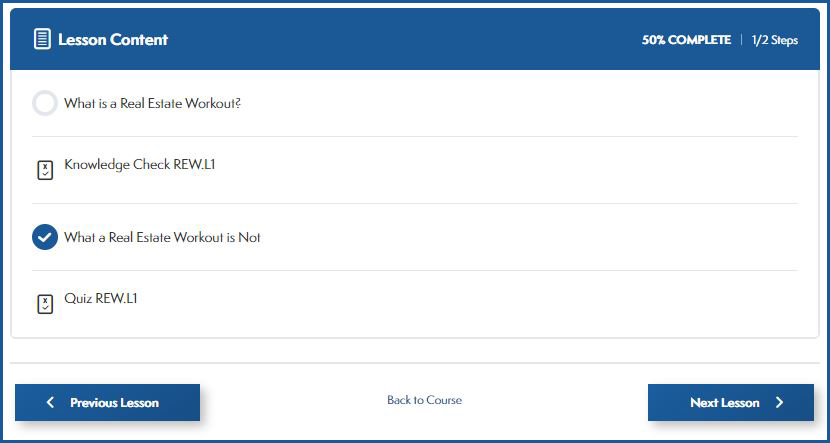
Equipment and System Requirements
- Internet Connection
- Modern Web Browser
- Audio Speakers or Headphones for courses that contain videos
- Adobe PDF Viewer to view the Learner’s Guide
Connect Classroom’s online courses require a strong internet connection, sufficient memory to run system software and an up-to-date internet browser.
Compatible browsers:
- Windows: Current versions of Google Chrome, Mozilla Firefox or Internet Explorer
- macOS: Current version of Safari, Firefox, or Chrome
- iPad: Current Safari browser
- Android Tablet: Google Chrome (not necessarily the default browser)
- Windows Tablet: Google Chrome or Mozilla Firefox
We recommend using Google Chrome or Safari for the best user experience. It is always a good idea to update your browser to the most recent version of an optimal experience.
If your course is not working properly, here are a few suggestions to troubleshoot:
- Clear your cache: Follow the steps listed here.
- Enable Javascript: Follow the steps here.
- Restart your computer: Reboot your computer and try again.
- Restart your router: Disconnect your router by pulling the power cable out, waiting 30 seconds, and plugging it back in.
- Use Chrome: If you aren’t already using it, download the latest version of Chrome here.
If you are still experiencing issues after following these troubleshooting tips, please contact our Support Team. Please be aware that we will need you to have the device you will be using and the course available at your time of contact. We are happy to help!
Identity Verification Live – IDECC
You have successfully completed all the lessons in this course. Please verify your identity by entering in your State Recognized ID number to take the final exam.
Identity Verification Live – MF321DC-BR
You have successfully completed all the lessons in this course. Please verify your identity by entering in your State Recognized ID number to take the final exam.
Identity Verification Live
You have successfully completed all the lessons in this course. Please verify your identity by entering in your State Recognized ID number to take the final exam.
Welcome to Real Estate Workout – Course Orientation
Connect Classroom has created course content, which encourages ongoing conversations. You will enjoy learning from expert provided content on topics relevant to your work.
Mission Statement
Connect Commercial Real Estate is a commercial real estate marketing agency, as well as a provider of news, events and continuing education, with a client and community-centric approach. Our goal is to positively impact the commercial real estate community nationwide by better serving the people and places that we touch. Our innovative and integrated approach provides our clients with a platform to tell their stories and share their experiences and success through written, digital and creative channels, while educating the industry on market trends and deal flow.
Course Instructor
Marsennia Wells M.S. Ed., M.A., Instructor, Connect Group Media Inc.
Contact Instructor: [email protected]
Instructor Response Time
At any point during your time within the course, should you have a question or comment, there is an Ask Your Instructor button you may utilize to contact your instructor. Response time is within 48 hours.
Course Description
This course is an overview of a Real Estate Workout. This course will define the real estate workout and how it should be utilized as well as the process, when the need for a workout arises, tax implications, potential pitfalls and lenders responses.
Course Prerequisites
None.
Criteria for Successful Course Completion
To receive full credit, you must read the text and, if applicable, watch all of the videos. Please do not skip any important information.
Once you have completed a lesson, you will be directed to an end of lesson quiz and after successful completion of the quiz, you will be directed to move on to the next lesson. Once all lessons are completed, you will be prompted to take the final exam to complete the continuing education credit requirements.
Exam Information
To receive full continuing education credit, you must complete the final exam. You will be able to take the exam twice and must have a 70% score to pass. Once you have successfully passed the course exam, you will be directed through the process to receive your certificate.
Course Completion Certificate
Upon the successful completion of the final exam, you will receive an email with a link to the course survey and to download your certificate of completion in PDF form. The course completion certificate is also available for download from the course home page.
State or Jurisdiction Specific Requirements
None.
Learner’s Identity and Cheating
Each learner will be required to identify themselves of at the beginning of the course and then again at the end of the course before taking the final exam. Only the person who purchases the course may take the course and complete the final exam. Any evidence of cheating will result in the learner being removed from the course and all access revoked.
Refund Policy
Connect Classroom does not offer refunds. We do offer credit or can exchange courses. Please contact support with any inquiries about credits or exchanges.
Course Progression and Navigation
The homepage of each course lesson exhibits a blue and white course progression card. On this interactive card you will find the Lesson Content category that lists the lesson’s topic(s), knowledge check and quiz. This information is found on the upper left corner of the card.
The course progression card also provides you with your lesson completion status in percentage as well as lesson steps completion. This information is found on the upper right corner of the card.
Below the course status card are navigation buttons. To the lower left is the Previous Lesson button. When clicked, this button takes you to the previous sequential lesson within the course. The button to the lower right is the Next Lesson button. When clicked, this button takes you to the next sequential lesson within the course.
In the middle of the Previous Lesson and Next Lesson buttons is the “Back to Course” text button. When clicked, this text button takes you back to the course’s homepage.
Please note that your ability to digress to a previous lesson or forward to a next lesson may be impaired due to lesson element completion requirements.
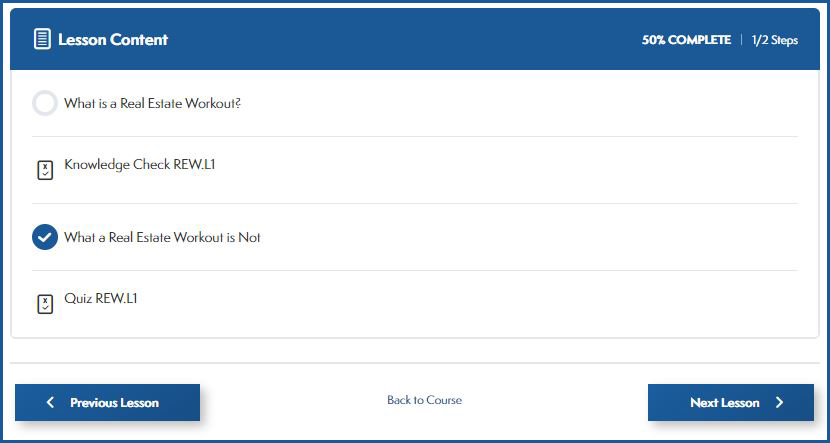
Equipment and System Requirements
- Internet Connection
- Modern Web Browser
- Audio Speakers or Headphones for courses that contain videos
- Adobe PDF Viewer to view the Learner’s Guide
Connect Classroom’s online courses require a strong internet connection, sufficient memory to run system software and an up-to-date internet browser.
Compatible browsers:
- Windows: Current versions of Google Chrome, Mozilla Firefox or Internet Explorer
- macOS: Current version of Safari, Firefox, or Chrome
- iPad: Current Safari browser
- Android Tablet: Google Chrome (not necessarily the default browser)
- Windows Tablet: Google Chrome or Mozilla Firefox
We recommend using Google Chrome or Safari for the best user experience. It is always a good idea to update your browser to the most recent version of an optimal experience.
If your course is not working properly, here are a few suggestions to troubleshoot:
- Clear your cache: Follow the steps listed here.
- Enable Javascript: Follow the steps here.
- Restart your computer: Reboot your computer and try again.
- Restart your router: Disconnect your router by pulling the power cable out, waiting 30 seconds, and plugging it back in.
- Use Chrome: If you aren’t already using it, download the latest version of Chrome here.
If you are still experiencing issues after following these troubleshooting tips, please contact our Support Team. Please be aware that we will need you to have the device you will be using and the course available at your time of contact. We are happy to help!
Identity Verification Live
You have successfully completed all the lessons in this course. Please verify your identity by entering in your State Recognized ID number to take the final exam.
Red Flag Trends: Summary of the Real Estate Workout

The Workout is not a bad word. It’s a process of getting an asset from nonperforming to performing. In this brief lesson, you will review a summation of the real estate workout as provided by lenders.
Lesson Learning Objective: By the end of this lesson, you will be able to explain the significance of a real estate workout.
The Pre-Negotiation Letter

Most lenders usually now necessitate pre-negotiation agreements. In this lesson, you will review the basics of the pre-negotiation letter.
Lesson Learning Objective: By the end of this lesson, you will be able to explain the significance of the pre-negotiation letter.
The Homeowner and the Real Estate Workout

Throughout this course, you have learned that a loan workout is a plan of how to reorganize debt when an investor is challenged with foreclosure on a real estate asset. The process is similar when it involves a home owner. In this lesson, you will receive an overview of the homeowner’s experience with the loan workout.
Lesson Learning Objective: By the end of this lesson, you will be able to understand the significance of a real estate workout to a home owner.
The Benefit of Being an Operator

Some Lenders are also Operators. As a result, they are in a unique position to provide solutions to borrowers quicker than if they were only Lenders. Insight into this unique position is shared within this lesson.
Lesson Learning Objective: By the end of this lesson, you will be able to identify several benefits an Operator-Lender provides.
Photo by John Unwin/courtesy of Unsplash.com